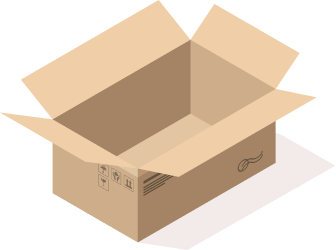
Cart is empty. Please go to your home page for listing it.
Sunshine SS-304Q 6 Port USB
Smart Lightning Charger Features :Applicable to iPad, iPhone, Huawei, Samsung,
OPPO, Vivo, Mi, all mobile phones, tablets, etc. Support QC 3.0 fast. Can be
charged simultaneously by multiple devices, charge multiple devices by one
machine. Type: AC to DC. Input voltage: 110-240V.USB Output : 5V / 3.5A
(MAX).LED function: yes. Interface: USB.
Applicable to iPad, iPhone,
Huawei, Samsung, OPPO, Vivo, Mi, all mobile phones, tablets, etc.
support QC 3.0 fast
Sunshine SS-304Q 6 Port USB Smart Lightning
Charger
Features:
Applicable to iPad, iPhone,
Huawei, Samsung, OPPO, Vivo, Mi, all mobile phones, tablets, etc.
support QC 3.0 fast
Can be charged
simultaneously by multiple devices, charge multiple devices by one machine
Type: AC to DC
Input voltage: 110-240V
USB Output : 5V / 3.5A
(MAX)
·
LED function: yes
·
Interface: USB
·
Can be charged simultaneously by multiple
devices, charge multiple devices by one machine
·
Type: AC to DC
·
Interface: USB
·
·
Your phone won’t turn on by any means, even
with the charger plugged in: If you tried turning on your
phone several times but it won’t respond, the motherboard is probably damaged.
You can also try charging it for a while, then turn it on when it’s still plugged
in. If it doesn’t run on, that means the motherboard is damaged
·
Your phone won’t turn on after switching the
battery: if you happen to own a device with a removable
battery, you can try replacing the battery with a new one. And if it still
doesn’t turn on after that, your motherboard is probably damaged.